1. 登陆Aliyun账号。
2. 开通镜像服务。
开通方法请见:http://www.moonlightgate.com/archives/250
3. 创建镜像仓库。
3.1 填写基本信息

3.2 创建本地仓库

4. 从管理信息里面找到push信息。
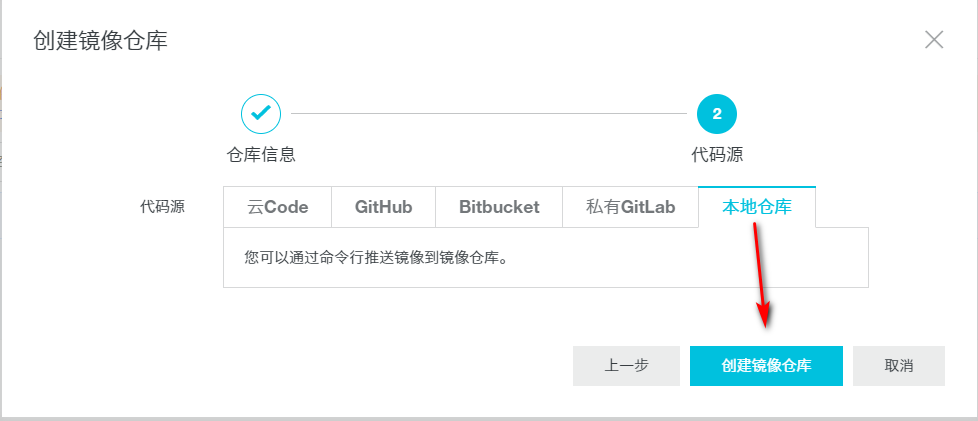
按照提示运行如下三行代码即可:
$ sudo docker login --username=leon@royotech.com registry.cn-beijing.aliyuncs.com
$ sudo docker tag [ImageId] registry.cn-beijing.aliyuncs.com/royotech/dev_repository:[镜像版本号]
$ sudo docker push registry.cn-beijing.aliyuncs.com/royotech/dev_repository:[镜像版本号]注意:提示输入密码时要填写第2步开通镜像服务时设定的密码。
[…] 将镜像上传到镜像仓库。示例请见:http://www.moonlightgate.com/archives/270 […]